Customize MS Word keyboard shortcuts to boost productivity. Learn how to assign, edit, and reset key combinations in a few simple steps.
Customizing keyboard shortcuts in Microsoft Word can greatly boost your productivity by giving you faster access to commonly used functions. Whether you're writing reports, editing essays, or designing templates, knowing how to tailor Word to your workflow makes a big difference. Let’s explore how to do it step-by-step.
Why Edit Keyboard Shortcuts in MS Word?
By default, Word includes dozens of keyboard shortcuts, but many users don’t realize that you can fully customize or add your own. If you repeat the same tasks frequently—like bolding text, inserting a table, or applying a style—you can assign a custom shortcut to speed things up and reduce mouse dependency.
How to Customize Shortcuts in Microsoft Word
Here's how to create or change shortcuts in Microsoft Word (works in Word 2013–2024 and Microsoft 365):
- Open Microsoft Word and click the File tab.
- Go to Options > Customize Ribbon.
- Click the Customize button next to “Keyboard shortcuts.”
- Select a Category (like Home Tab or Insert Tab).
- Pick a command (e.g., Paste, Save As).
- Click in the “Press new shortcut key” box, press the keys you want, then click Assign.
Below is a visual representation of the shortcut editing panel in Word:

Tips for Creating Efficient Shortcuts
- Stick with Ctrl+Alt or Ctrl+Shift combinations to avoid conflicts with default shortcuts.
- Use logical keys for memory—like Ctrl+Alt+S for applying styles.
- Group shortcuts by task (e.g., formatting, navigation, editing).
Resetting to Default Shortcuts
If things go wrong, you can restore all keyboard shortcuts to the default settings:
- Go to File > Options > Customize Ribbon.
- Click the Customize button.
- Click Reset All to restore original Word shortcuts.
See It in Action: Video Tutorial
Watch this short video to see the entire process visually:
Who Benefits from Custom Shortcuts?
Custom shortcuts are a productivity hack for nearly everyone:
- Students writing papers with lots of citations.
- Writers formatting content regularly.
- Professionals preparing documents and reports.
- Teachers creating handouts or tests in Word.
Useful Resources
- How to Change Default Font for Footnotes in Word.
- How to Insert and Modify Page Number Shape in MS Word.
- Microsoft Support: Shortcut Customization – Official step-by-step guide.
Conclusion
Customizing your MS Word shortcuts is a small investment of time that pays off in speed and convenience. You’ll waste less time navigating menus and more time focusing on what matters—creating content. Take advantage of this powerful feature today and shape Word into the tool that best serves your daily workflow.






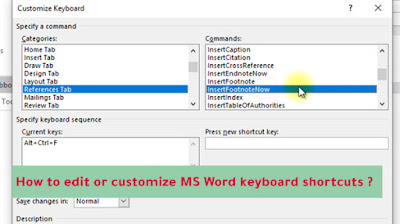









COMMENTS